Update actions
A model with a update action creates a page that renders a form with all the inputs for this action. Submitting the form runs the action and displays the response.
An example of a Keel schema model with an update action.
model Order {
fields {
status OrderStatus? {
@default(OrderStatus.New)
}
deliveryAddress Text
customer Customer
payments Payment[]
items OrderItem[]
}
actions {
update updateOrder(id) with (
status,
deliveryAddress,
customer.id,
payments.id,
items.id,
)
}
}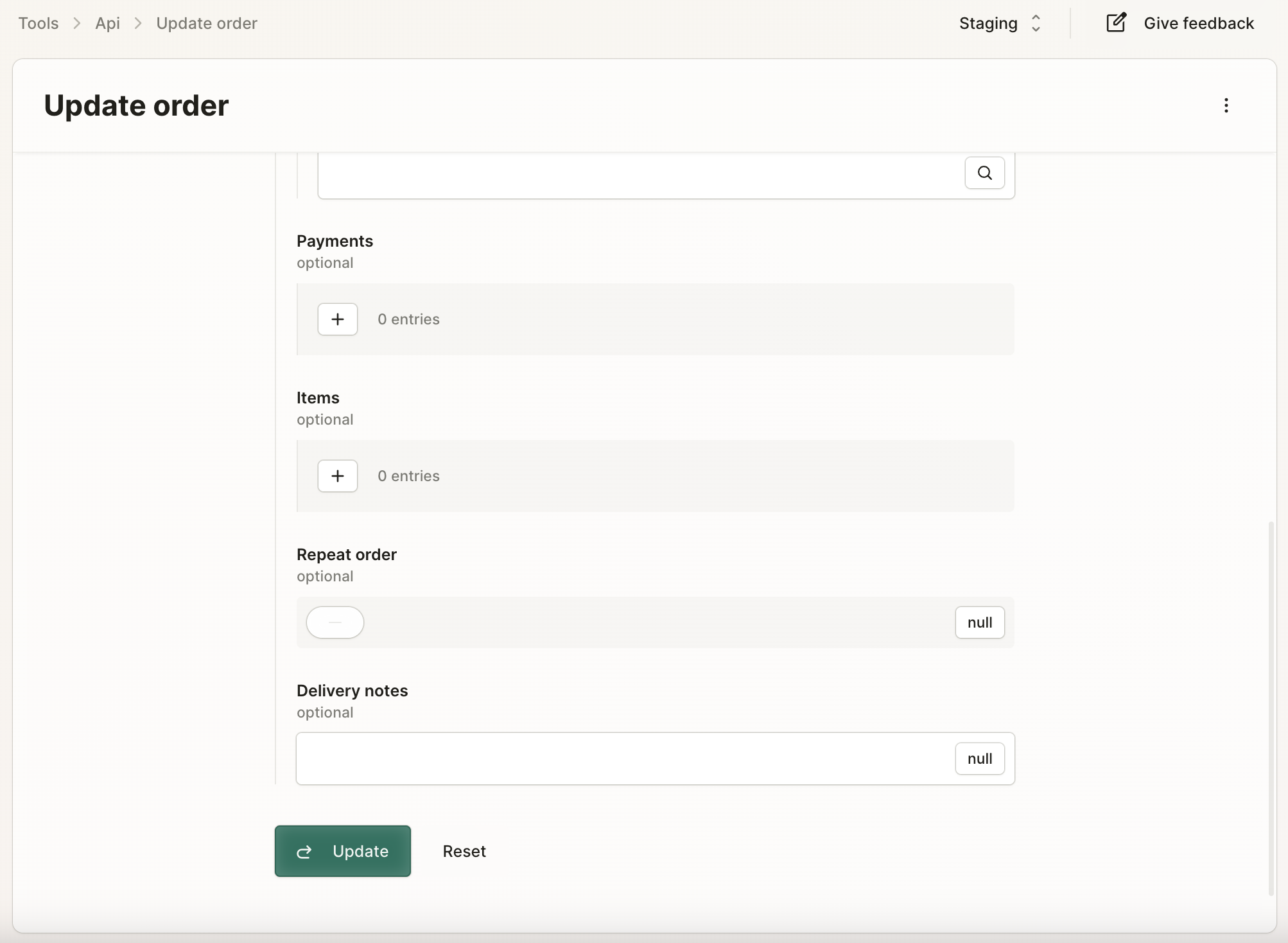
Request
Input fields for the inputs provided in the schema will be rendered. Read more about input fields here.
Response
Once you submit the form, the newly created entry and all of its fields will be displayed.
Extras
A button to update another entry will be rendered in the toolbar.