Relationships
One to one
When a model has a one to one relationship, the API will return the id of that related model when an entry is fetched.
On the internal tool page, when these fields are displayed, Keel will automatically link that id to the get action for that related model.
To enable this link in the tool, you must have a get action on this model which has an id input field. See below for an example of this.
In the Keel schema example below, for Author action page will display the linked book id relationship field.
model Book {
fields {
name Text
author Author
}
actions {
get getBook(id)
}
}
model Author {
fields {
name Text
book Book @unique
}
actions {
get getAuthor(id)
}
}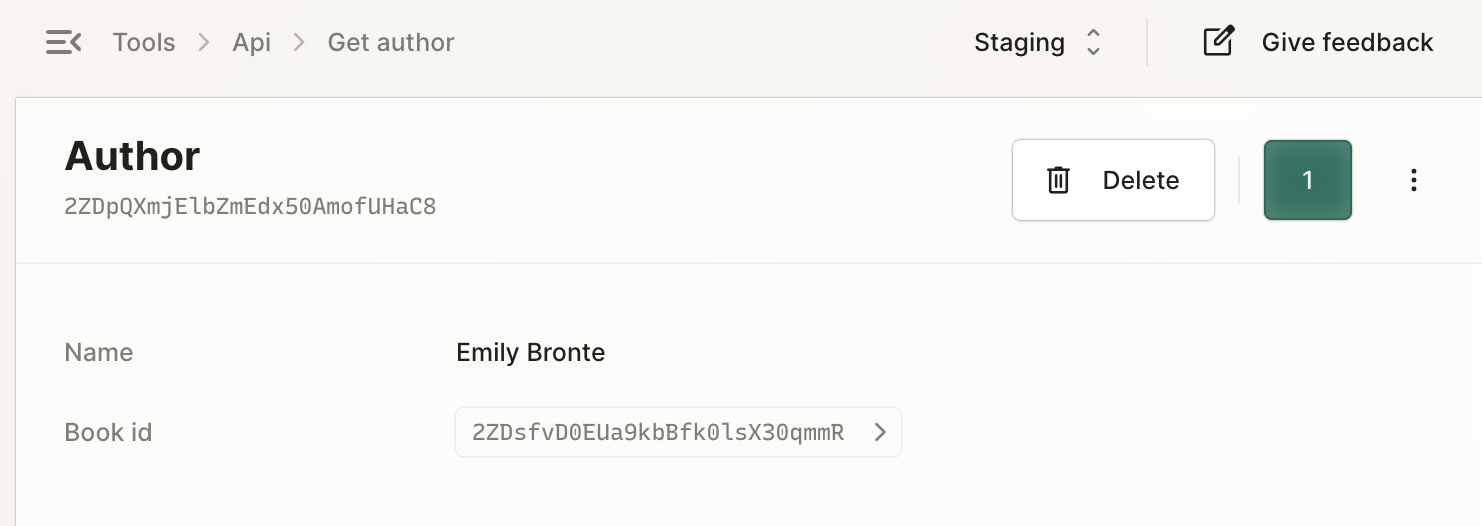
Find out more about one to one relationships.
One to many
If you have a schema where there is a one to many relationship, the one side of the relationship will return the related id (as above), but the many side does not automatically fetch all of the related entries. The internal tools will display the "many" relationship as a link to the "list" action of that model, so that you can easily list the related entries.
To enable this link in the tool, you must have a list action on the other model which has an id input field of the related model. See below for an example of this.
model Book {
fields {
name Text
author Author
}
actions {
// enables link to Book on Author action pages
list listBooks(author.id)
}
}
model Author {
fields {
name Text
books Book[]
}
}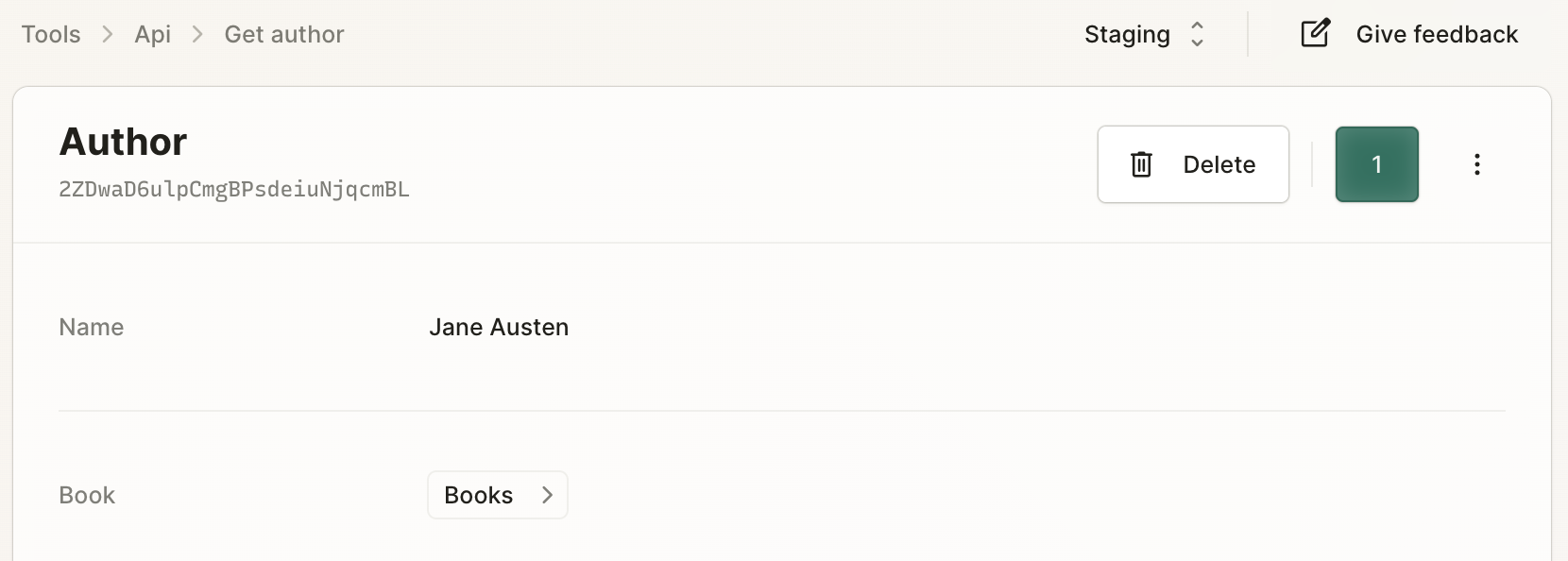
Find out more about one to many relationships.
Many to many
The internal tools will display these relationships as a link to the "list" action of that model, so that you can easily list the related entries.
To enable this link in the tool, you must have a list action on the join model which has an id input field of the related models. See below for an example of this.
model Book {
fields {
author BookAuthor[]
}
}
model BookAuthor {
fields {
book Book
author Author
}
actions {
// enables link to BookAuthor on Book and Author action pages
list listBookAuthor(book.id?, author.id?)
}
}
model Author {
fields {
books BookAuthor[]
}
}
Find out more about many to many relationships.