Get actions
A model with a get action creates a page that renders a single entry. If the action does not have required inputs, the tool will automatically fetch the data.
This is an example of a Keel schema model with a get action, which will create a tool with the id as an input field and return a single Order entry.
model Order {
fields {
status OrderStatus? @default(OrderStatus.New)
deliveryAddress Text
customer Customer
payments Payment[]
items OrderItem[]
deliveryNotes Text?
repeatOrder Boolean?
additionalOrderDetails AdditionalOrderDetails?
orderCompletedAt Timestamp?
orderSentBy Date?
}
actions {
get getOrder(id)
}
}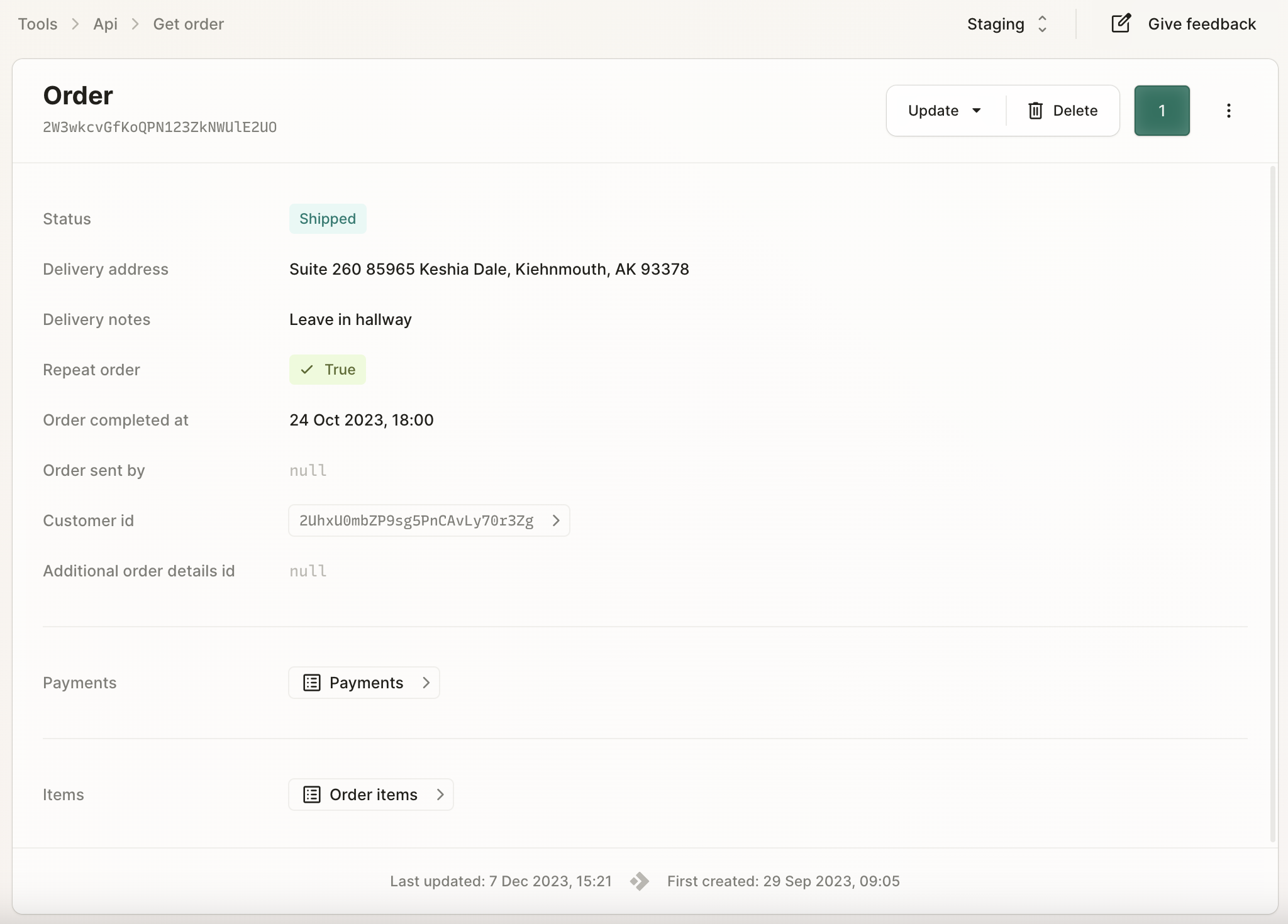
Request
If this action has inputs, it generates an inputs panel with a form that runs the action.
For any of the id input fields, if the model has a relevant list action, you will see a "lookup" action button within the input field to help you quickly find an entry. Learn more here.
Response
All fields from the model will be displayed, ordered in the same way as your Keel schema fields are listed, except for relationship fields. Any repeated fields that are linked to other models will render a linked relationship field. These are listed at the end.
Extras
This tool will also show you update and/or delete action buttons in the toolbar, if your Keel schema includes these actions on the same model. Find out more here.