Modifying data
Now that we can create a product and navigate to its stock items, let's generate a way to update the quantity of a stock item or to remove it completely, for example when a stock item for a product is shipped and therefore no longer in stock. If we're somewhat familiar with a Keel schema, this should be pretty clear as update & delete actions generate and behave in the same way as create.
model StockItem {
fields {
...
quantity Number
}
actions {
...
update updateStockItem(id) with (quantity)
delete deleteStockItem(id)
}
@permission(
expression: ctx.isAuthenticated,
actions: [..., update, delete]
)
}This change to the schema will generate two new pages in the Keel console:
- A page where we can delete a stock item by providing its
idproperty, and - A page where we can update a stock item by providing its
idproperty and the newquantityvalue.
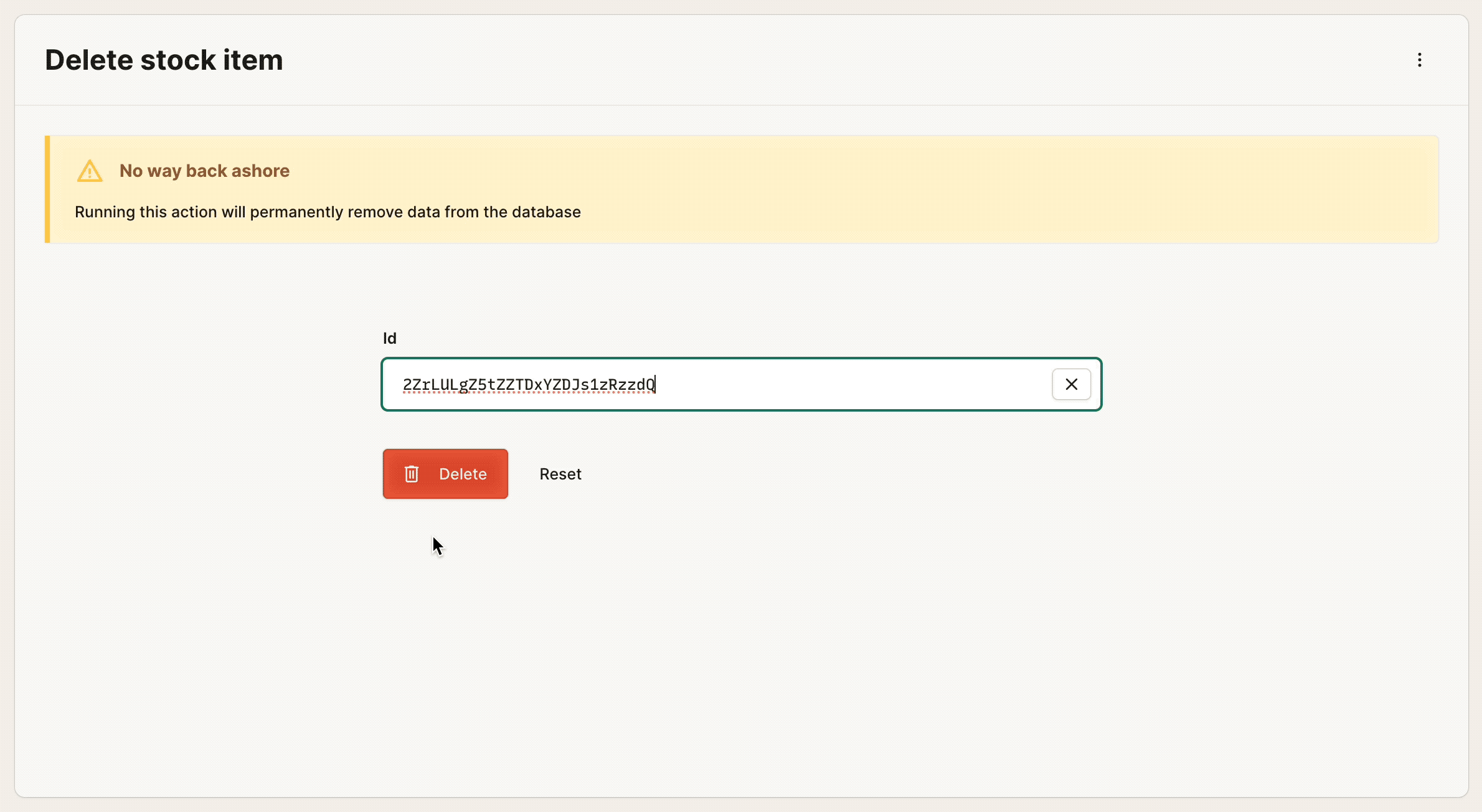
These new user interfaces are generated automatically based on the schema with no additional code required. The only thing we need to do is to add the update & delete actions to the @permission annotation so that they are accessible to authenticated users.
Linking update & delete actions
If we create single-record pages for stock items, we can generate links to update & delete actions directly from those pages. We have already added a get action to our Product model. Let's add one to StockItem and StockLocation as well.
model StockItem {
actions {
...
get getStockItem(id)
}
@permission(
expression: ctx.isAuthenticated,
actions: [..., get]
)With this change, we now get a page to view a single stock item and can update and delete stock items straight from there.
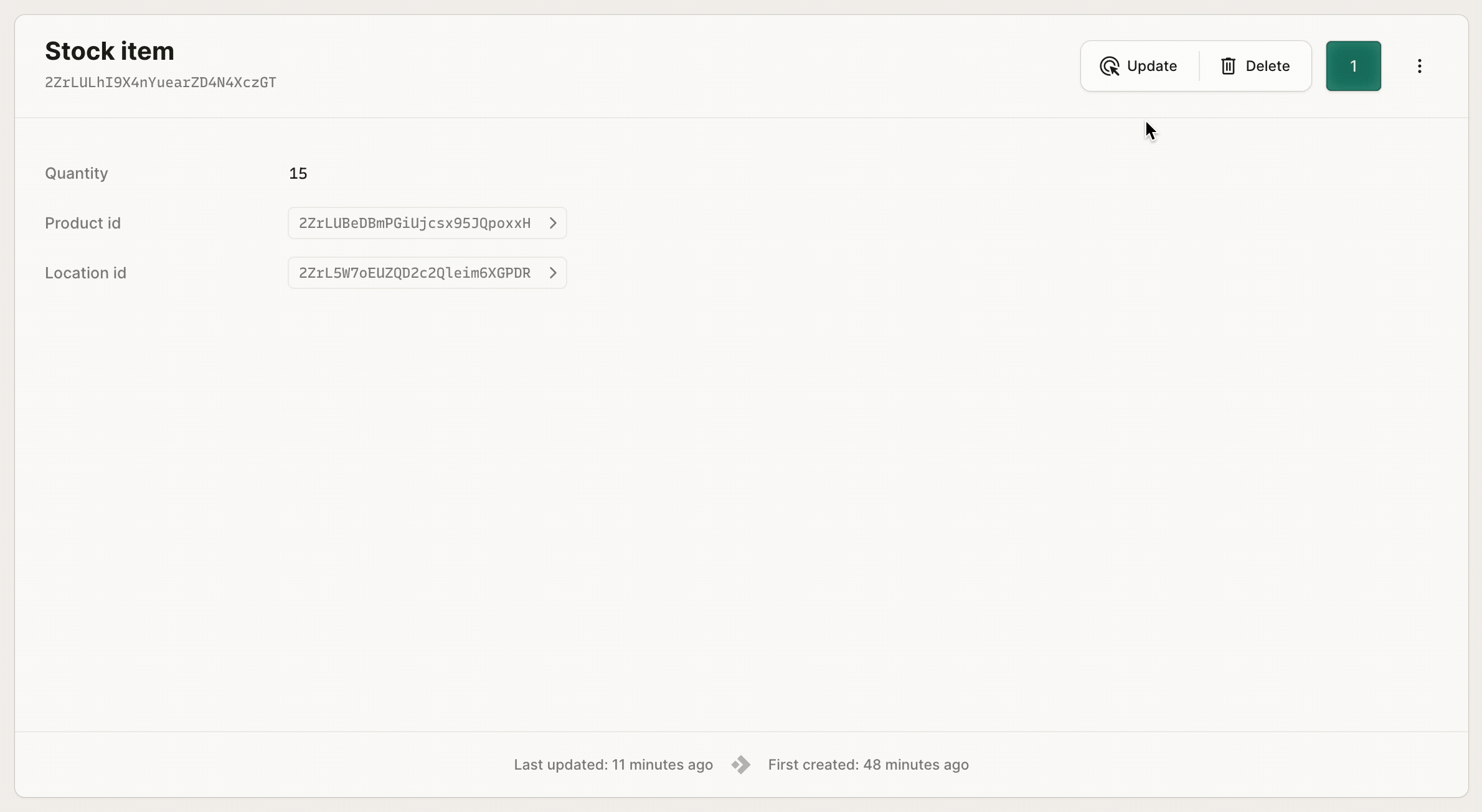
Let's make our tool more robust by doing the same for stock locations, as we may add new locations or shut down existing ones as the business grows.
Stock locations
You will probably update or delete stock locations independently from creating products, e.g. when you are setting up your warehouse. Let's generate tools for that too in the same way as we did for a product and for stock items above.
model StockLocation {
fields {
name @unique
}
actions {
...
update updateStockLocation(id) with (name)
delete deleteStockLocation(name)
get getStockLocation(id)
}
@permission(
expression: ctx.isAuthenticated,
actions: [..., update, delete, get]
)
}Now, we can update and delete stock locations from the list page and view a single stock location from the single-record page. We've got a robust solution to manage our stock locations.
Putting it all together
With this, we have a complete tool to manage our stock. We can create products, add stock items to them, and update or delete stock items and stock locations. We can also view a single product, stock item, or stock location.
As is the Keel promise, we have an entire business application with a complete user interface and a complete backend with zero application code. We wrote a Keel schema and nothing more, yet we can now focus on building our business and not worry about the technical details of building an entire business application with a full engineering team.
Schema
Here's our schema so far:
model Product {
fields {
name Text
description Text?
imageUrl Text?
stock StockItem[]
}
actions {
get getProduct(id)
list listProducts()
create createProduct() with (name, description?, imageUrl?, stock.quantity, stock.location.id)
}
@permission(
expression: ctx.isAuthenticated,
actions: [list, create, get]
)
}
model StockItem {
fields {
product Product
quantity Number
location StockLocation
}
actions {
create createStockItem() with (quantity, product.id, location.id)
list listStockItems(product.id)
update updateStockItem(id) with (quantity)
delete deleteStockItem(id)
get getStockItem(id)
}
@permission(
expression: ctx.isAuthenticated,
actions: [create, list, update, delete, get]
)
}
model StockLocation {
fields {
name Text @unique
items StockItem[]
}
actions {
list listStockLocations()
create createStockLocation() with (name)
update updateStockLocation(id) with (name)
delete deleteStockLocation(name)
get getStockLocation(id)
}
@permission(
expression: ctx.isAuthenticated,
actions: [list, create, update, delete, get]
)
}Next steps
Okay, we've got a full tool to manage our stock. Let's look at how it can provide value immediately by putting it to use with a practical use case in the next section.