Lookup fields
Some inputs require the user to enter a unique entry. This is usually an id field relating to a specific model entry. By creating a list action for that model, you can generate a shortcut for the user to lookup that entry on the id input field, so that they don't need to type in the value manually.
The lookup button defaults to using a list action on the relevant model that doesn't have any required inputs. This is so that all possible fields are displayed on default. If no list actions without required fields exists in your schema, it will use the first list action it can find on the model.
Clicking on a lookup button will open the list action view in a modal. Clicking on a row entry result will fill the id input for you.
Here is an example of a Keel schema with list actions that enable the lookup button on id input fields:
model Author {
fields {
name Text
book Book
}
actions {
get getAuthor(id)
// enables lookup on getBook and getAuthor
list listAuthors()
create createAuthor() with (book.id)
}
}
model Book {
fields {
title Text
author Author
}
actions {
get getBook(id?, author.id?)
// enables lookup on createAuthor
list listBooks()
}
}This example will allow you to look up the id fields of the other model or on the same model.
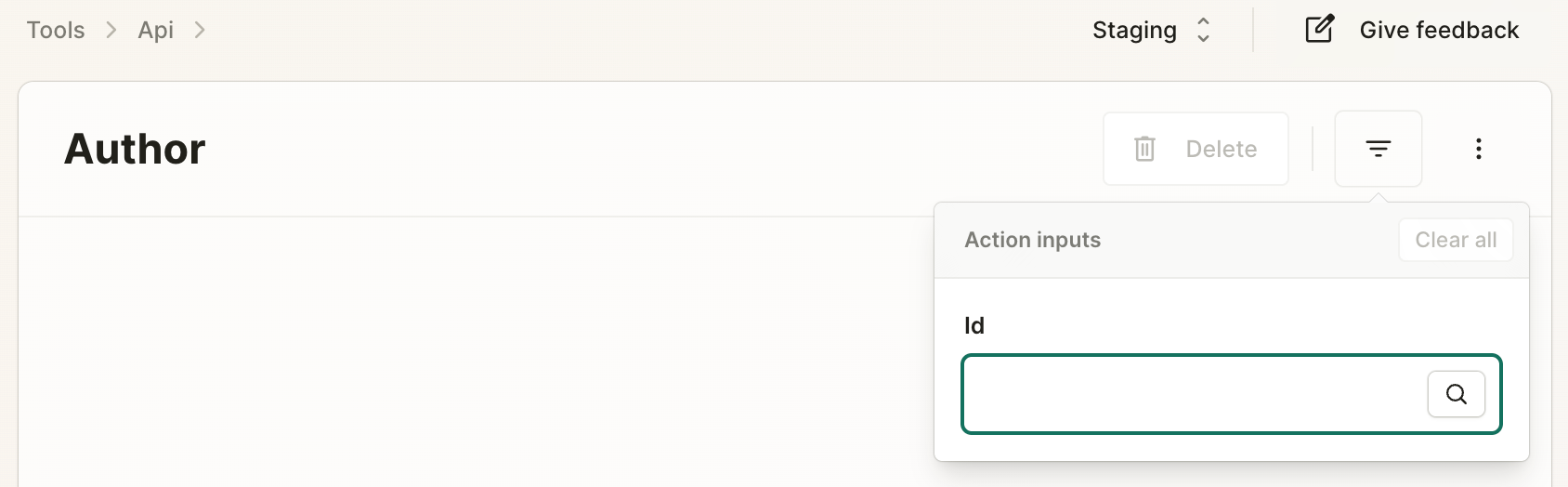
On the get action of Author, you will find an input field for the author id. The lookup button will use listAuthors to display all possible authors and to be able to select an id.
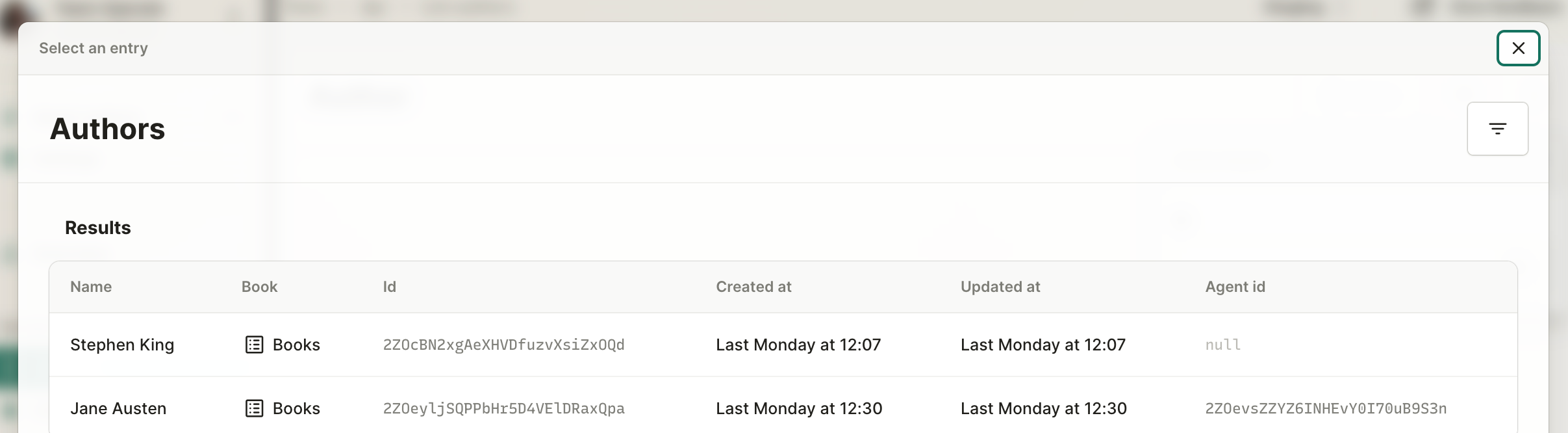
Also, on the create action of Author, you will find an input field for the book id, so that it can link the Book to Author.
