CLI
The Keel CLI is your primary tool for developing, testing, and deploying Keel applications. It handles everything from project initialization to local development, testing, and self-hosted deployments.
Installing Keel CLI
The Keel CLI can be installed from NPM:
npm install -g keelTo verify the installation and check your version:
keel --versionGlobal flags
These flags are available on all commands:
| Flag | Short | Description |
|---|---|---|
--dir | -d | Directory containing a Keel project (defaults to current directory) |
--version | -v | Print the Keel CLI version |
Commands overview
| Command | Description |
|---|---|
keel init | Initialize a new Keel project |
keel run | Start a local development server |
keel generate | Generate SDK and scaffold functions |
keel validate | Validate your schema and config |
keel test | Run your test suite |
keel client | Generate a TypeScript client SDK |
keel seed | Apply seed data to the database |
keel secrets | Manage local development secrets |
keel init
Initialize a new Keel project with an interactive setup wizard.
keel initThe init command guides you through:
- Directory — Choose where to create your project
- Template — Start with a blank project or a starter template
- Package Manager — Select npm or pnpm
- Version Control — Optionally initialize a Git repository
What gets created
For a blank project, keel init creates:
my-keel-app/
├── schema.keel # Your Keel schema
├── keelconfig.yaml # Project configuration
├── .gitignore # Git ignore rules
├── package.json # Node.js dependencies
└── node_modules/ # Installed packagesThe command also runs keel generate automatically to create the @teamkeel/sdk and @teamkeel/testing packages.
Starter templates
When you select "Starter template", the CLI downloads templates from the teamkeel/starter-templates (opens in a new tab) repository and lets you choose from available options.
keel run
Start a local development server for your Keel project.
keel run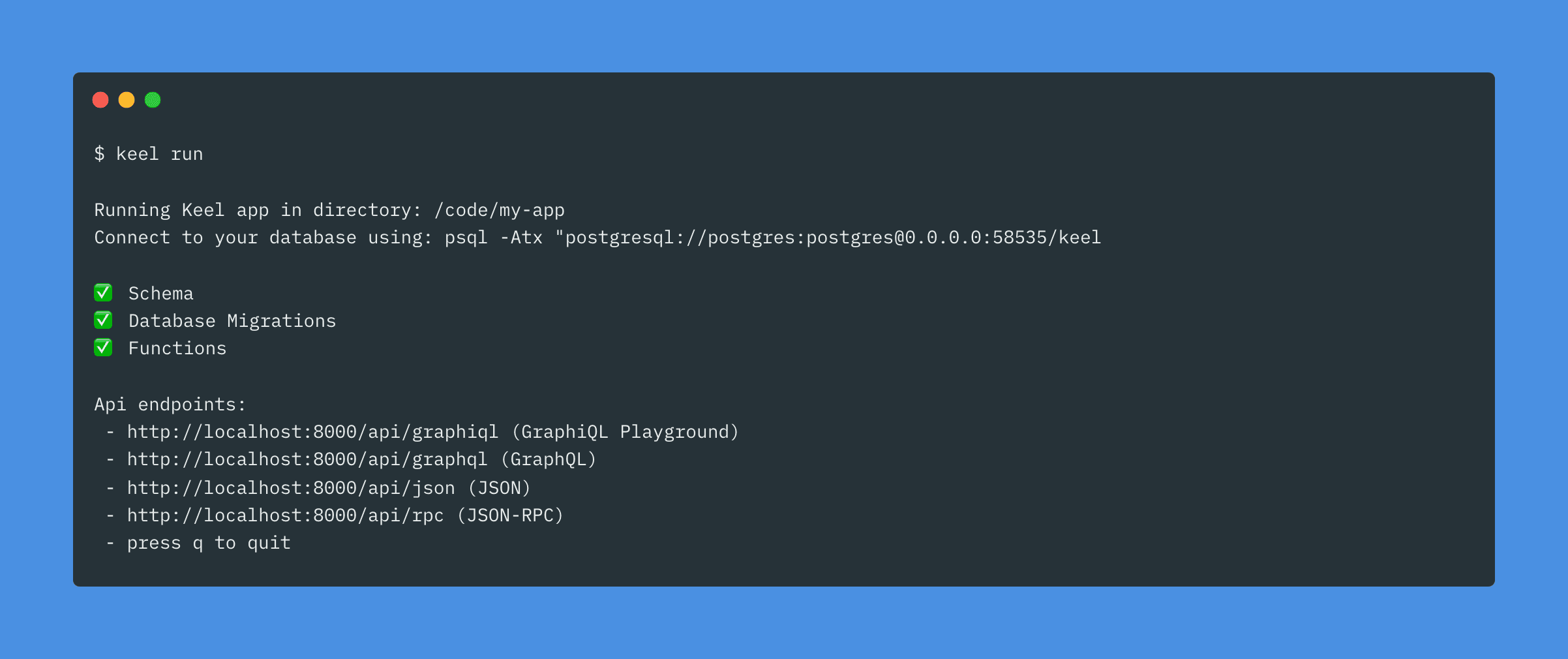
This command:
- Sets up a local PostgreSQL database using Docker
- Runs any pending database migrations
- Validates your schema
- Sets up your functions
- Starts a development server on port 8000
- Watches for changes to your schema and function files
Flags
| Flag | Description | Default |
|---|---|---|
--port | Port to run the development server on | 8000 |
--hostname | Custom hostname to handle HTTP requests | — |
--reset | Reset the database on startup (deletes all data) | false |
--private-key-path | Path to a private key .pem file for JWT signing | — |
--database-url | PostgreSQL connection string to use instead of Docker | — |
Examples
Run on a different port:
keel run --port 3000Reset the database and start fresh:
keel run --resetUsing --reset will delete all data in your local database. This cannot be undone.
Use an external PostgreSQL database instead of Docker:
keel run --database-url postgresql://user:password@localhost:5432/mydbThis is useful if you prefer to manage your own PostgreSQL instance during local development or need to connect to a specific database setup.
GraphiQL playground
While the development server is running, you can access a GraphiQL playground at:
http://localhost:8000/api/graphiqlThis provides an interactive environment to explore and test your GraphQL API.
keel generate
Generate the @teamkeel/sdk package and scaffold missing function files.
keel generate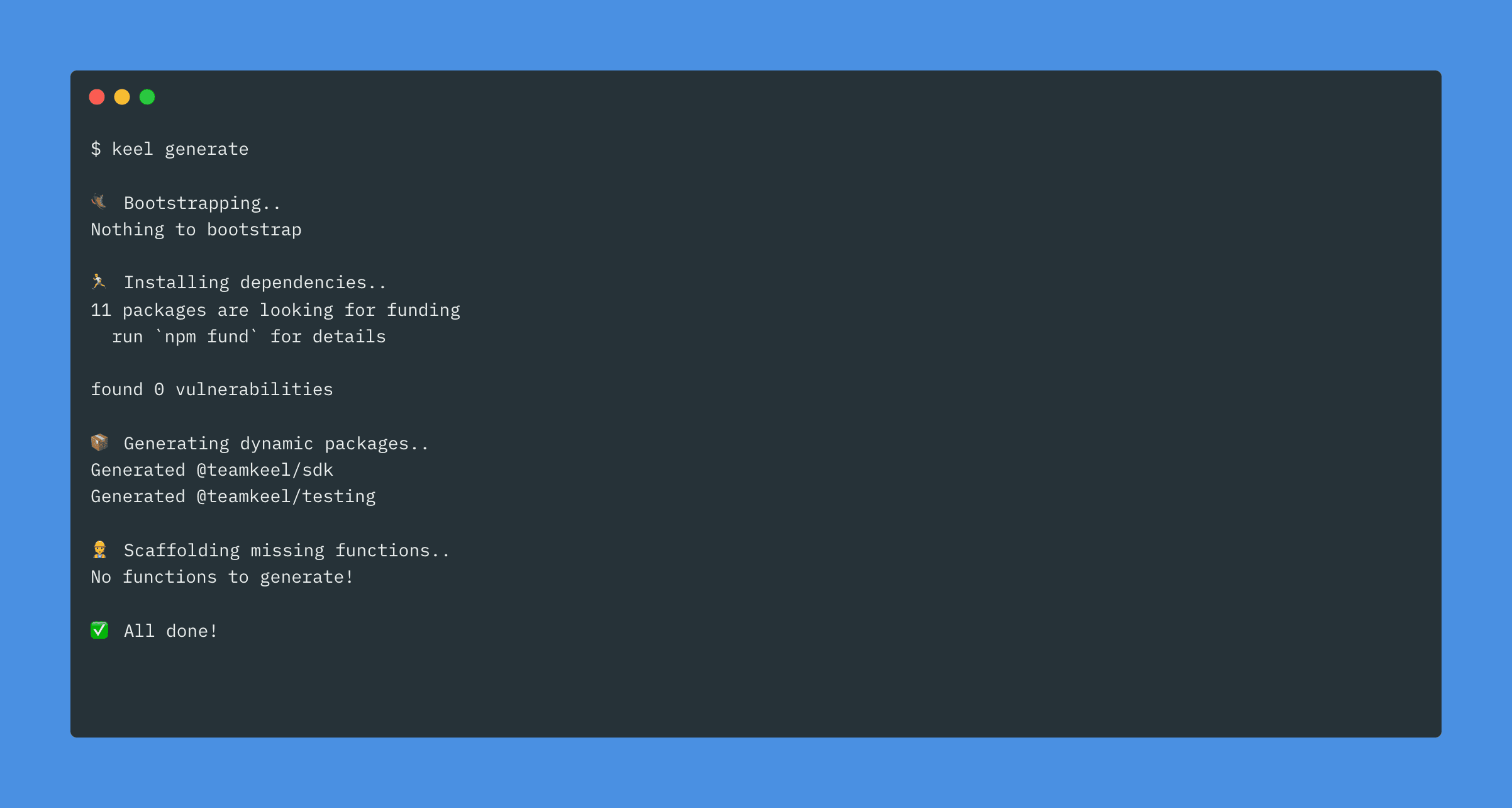
This command:
- Generates
@teamkeel/sdkwith TypeScript types from your schema - Generates
@teamkeel/testingfor writing tests - Creates stub files for any custom functions defined in your schema
When running keel run, code generation happens automatically when your schema changes. Use keel generate when you need to regenerate manually.
keel validate
Validate your Keel schema and configuration files.
keel validate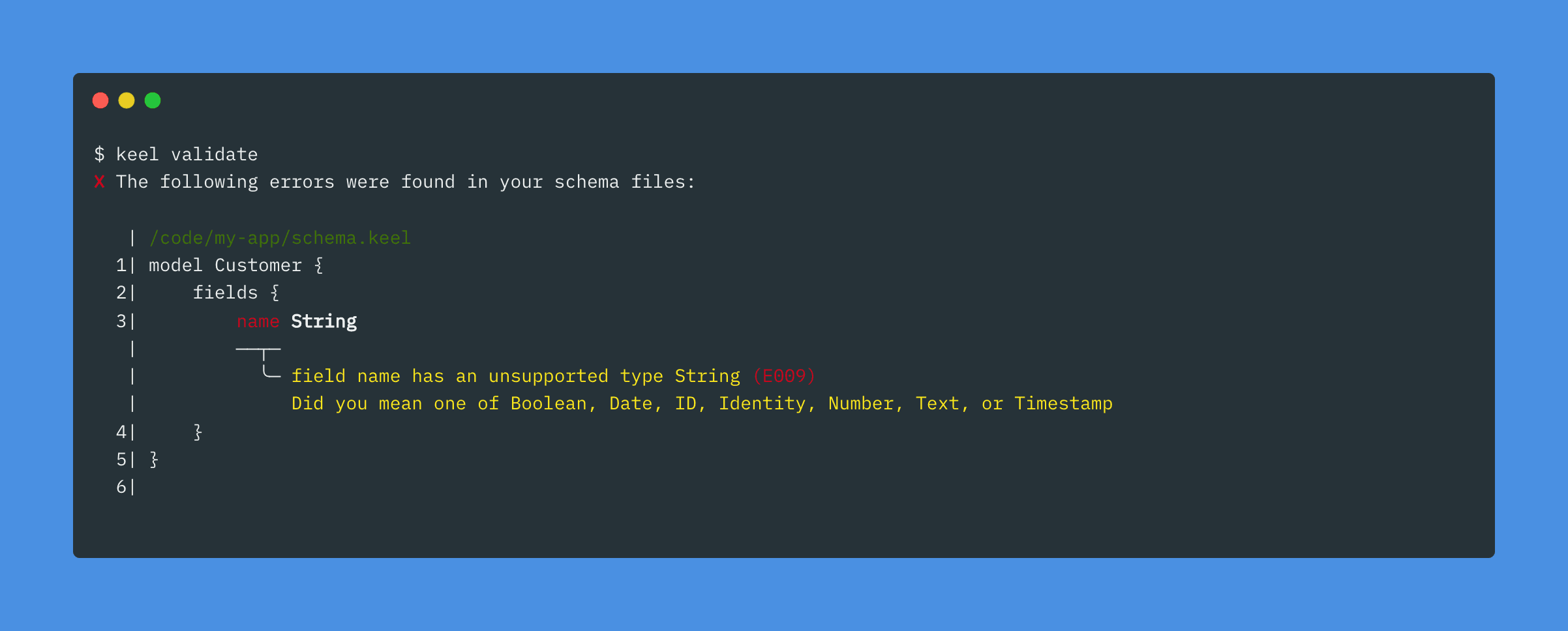
If your project is valid, you'll see:
✨ Everything's looking good!If there are errors, they're displayed with context showing exactly where the problem is in your schema or config files.
Flags
| Flag | Description | Default |
|---|---|---|
--json | Output validation errors as JSON | false |
--schema | Base64-encoded schema (for tooling integration) | — |
--config | Base64-encoded config (for tooling integration) | — |
JSON output
For integration with editors and CI pipelines, use --json to get structured output:
keel validate --jsonThis returns a JSON object with validationErrors and configErrors arrays.
keel test
Run your test suite using Vitest (opens in a new tab).
keel testKeel's test runner:
- Starts a sandboxed database for test isolation
- Builds your project and starts a test server
- Runs Vitest with your test files
- Cleans up resources after tests complete
Flags
| Flag | Short | Description | Default |
|---|---|---|---|
--pattern | -p | Regex pattern to filter which tests run | (.*) |
--private-key-path | — | Path to a private key .pem file | — |
Examples
Run all tests:
keel testRun only tests matching a pattern:
keel test --pattern "createOrder"Learn more about writing tests in Keel in the Testing documentation.
keel client
Generate a TypeScript client SDK for your Keel API.
keel clientThis creates a fully-typed TypeScript client that you can use in frontend applications, scripts, or other services to interact with your Keel API.
Flags
| Flag | Short | Description | Default |
|---|---|---|---|
--api | -a | Name of the API to generate a client for | — |
--output | -o | Directory to output the generated client | . |
--package | — | Generate as a package (with package.json) instead of a single file | false |
--watch | — | Watch for schema changes and regenerate | false |
Examples
Generate a client for your default API:
keel clientGenerate a client for a specific API into a lib directory:
keel client --api web --output ./libGenerate as a standalone package:
keel client --package --output ./packages/api-clientWatch mode for development:
keel client --watch --output ./src/libSingle file vs package
By default, keel client generates a single TypeScript file. This works well for most use cases.
With --package, it generates a complete npm package structure with its own package.json. This is useful when you want to:
- Share the client across multiple projects
- Publish the client to a private npm registry
- Keep the client in a monorepo package
keel seed
Apply seed data to your local database.
keel seedThis command executes SQL files in your project's seed/ directory to populate your database with initial data.
Snapshot
Create a database snapshot after seeding:
keel seed snapshotThis is useful for creating a known database state that you can restore to later.
Seed directory structure
Create a seed/ directory in your project root with SQL files:
my-keel-app/
├── seed/
│ ├── 001_categories.sql
│ ├── 002_products.sql
│ └── 003_users.sql
├── schema.keel
└── keelconfig.yamlFiles are executed in alphabetical order, so prefix them with numbers to control the order.
keel secrets
Manage secrets for local development and testing.
keel secretsSecrets are stored in your CLI config at ~/.keel/config.yaml and are available to your Keel app during local development.
Subcommands
secrets list
List all secrets for an environment:
keel secrets list
keel secrets list --env testsecrets set
Set a secret value:
keel secrets set MY_API_KEY "sk-secret-value"
keel secrets set STRIPE_KEY "sk_test_..." --env testsecrets remove
Remove a secret:
keel secrets remove MY_API_KEY
keel secrets remove STRIPE_KEY --env testFlags
| Flag | Short | Description | Default |
|---|---|---|---|
--env | -e | Environment (development or test) | development |
The keel secrets command manages secrets for local development only. For deployed environments, use the Keel Console (opens in a new tab) for Keel-hosted projects.
Troubleshooting
Docker not running
If you see errors about Docker, ensure Docker Desktop is running:
docker psPort already in use
If port 8000 is already in use, specify a different port:
keel run --port 3001Package manager issues
The CLI auto-detects your package manager from lockfiles. If you're having issues, ensure you have either package-lock.json (npm) or pnpm-lock.yaml (pnpm) in your project or a parent directory.